Gujarat Primary, Secondary and Higher Secondary School ( Class 1 to 12 )Home Learning You Tube Video
Hello friends, the new academic session has started from 8th June 2020 but due to the current Koro epidemic, children cannot be called to school so as not to spoil the academic work of the students. Based educational videos and educational lessons are broadcast on TV through Doordarshan Kendra DD Girnar channel.
This educational video has been started from 15th June 2020. Apart from this, classes have also been started for the students of Std. 9th to 12th. This educational video is being aired on DD Girnar Doordarshan. In addition, a video is also sent through a PDF every day.
તમારી ઉંમર જાણવા માટે અહીં ક્લિક કરો.
For the educational programs broadcast for the students of Std. 1 to 12 from 19th November to 30th November 2020, the questions of the study process under the syllabus as well as the schedule of the virtual class for the students of Std. 6 to 12 have also been sent by the government. Merge is sent in pdf format through youtube link as well as through DD Girnar and through this the children study daily.
Live Online You Tube Video Home Learning Video
Post Name : Home Learning Video
Source : You Tube
Class : 1 to 12
Official Website : www.ssagujarat.org
Watch On : Mobile and Computer
Date : Daily Updated
Home learning videos are posted daily by the Department of Education. The video is also posted on the official you tube channel of the education department. The link is also placed in the whatsapp group by CRC. Each teacher sends this video daily to their school's whatsapp group. Kids study at home every day through this home learning video.
The facility is also provided for children who do not have mobile facility. Such children watch home learning videos on DD Girnar channel through tv. Special care is taken for each type of child. Every teacher is guided by calling the child on a daily basis. Adequate guidance is given about home learning.
Home Learning Educational You Tube Video
તમારા મોબાઈલમાં પડેલા ફોટા google માં સેવ કરો અને મોબાઈલની જગ્યા વધારો.
Important Link☞ Std 1 : Home Learning Video : Click Here
☞ Std 2 : Home Learning Video : Click Here
☞ Std 4 : Home Learning Video : Click Here
☞ Std 5 : Home Learning Video : Click Here
☞ Std 6 : Home Learning Video : Click Here
☞ Std 7 : Home Learning Video : Click Here
☞ Std 8 : Home Learning Video : Click Here
☞ Std 9 : Home Learning Video : Click Here
☞ Std 10 : Home Learning Video : Click Here
☞ Std 11 : Home Learning Video : Click Here
☞ Std 12 : Home Learning Video : Click Here
Here are today's standard 1 to 12 home learning videos. Home learning videos can be viewed by clicking on the link provided next 6to each standard. This link is updated daily. Take advantage of this and send it to your friends too.
Important Link
The home for your memories. Relive, share, and organize your photos.
Google Photos is the home for all your photos and videos, automatically organized and easy to share.
- “The best photo product on Earth” – The Verge
HD वीडियो स्टेटस देखने के लिए यहाँ क्लिक करे
- “Google Photos is your new essential picture app” – Wired
The official Google Photos app is made for the way you take photos today and includes essential features like shared albums, automatic creations and an advanced editing suite. Additionally every Google Account comes with 15 GB of free storage and you can choose to automatically back up all your photos and videos in High quality or Original quality. You can then access them from any connected device and on photos.google.com.
With the official app, you get:
FREE STORAGE: Back up 15 GB of photos and videos for free and access them from any device and photos.google.com—your photos are safe, secure, and private to you. All photos and videos you back up in High quality before June 1, 2021 will not count toward your Google Account storage.
FREE UP SPACE: Never worry about running out of space on your phone again. Photos that are safely backed up can be removed from your device's storage in just a tap.
SMART AUTOMATIC ALBUMS: Automatically get a new album with just your best shots after an event or trip, then invite others to add their photos.
AUTOMATIC CREATIONS: Bring photos to life with automatically created movies, collages, animations, panoramas, and more from your photos. Or easily create them yourself.
ADVANCED EDITING SUITE: Transform photos with a tap. Use intuitive and powerful photo editing tools to apply content-aware filters, adjust lighting, and more.
SHARING SUGGESTIONS: With smart sharing suggestions, giving your friends the photos you took of them is painless. And they can add their photos, too, so you’ll finally get the photos you’re actually in.
FAST AND POWERFUL SEARCH: Your photos are now searchable by the people, places and things in them — no tagging required.
LIVE ALBUMS: Select the people and pets you want to see and Google Photos will automatically add photos of them as you take them, no manual updates needed.*
PHOTO BOOKS: Create a photo book in just minutes from your phone or computer. You can also see suggested photo books based on your best shots from a trip or period of time.*
GOOGLE LENS: Search the hard-to-describe and get stuff done, right from a photo. Copy and translate text, identify plants and animals, add events to your calendar, find products online, and more.
SEND PHOTOS IN SECONDS: Instantly share photos with any contact, email, or phone number.
SHARED LIBRARIES: Grant a trusted person access to all of your photos.
You can also upgrade storage for your Google Account, used for Original Quality photos and videos by subscribing to Google One. Subscriptions start at $1.99/month for 100 GB in the US. Pricing and availability can vary by region.
- Google One Terms of Service: https://one.google.com/terms-of-service
- One Google Pricing: https://one.google.com/about
For additional help visit https://support.google.com/photos
*Face grouping, live albums and photo books are not available in all countries.
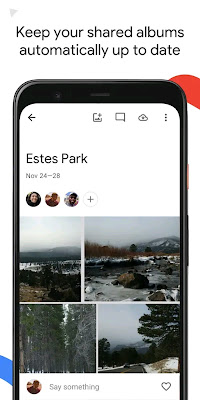









No comments:
Post a Comment